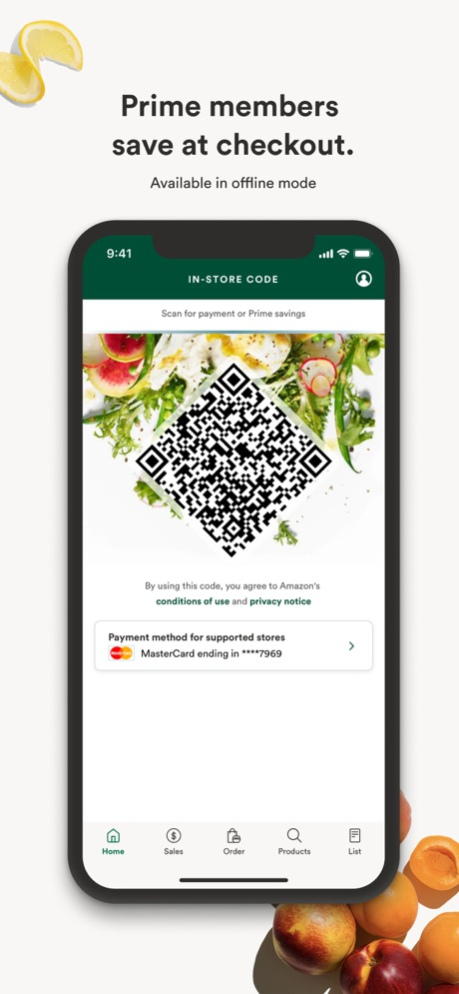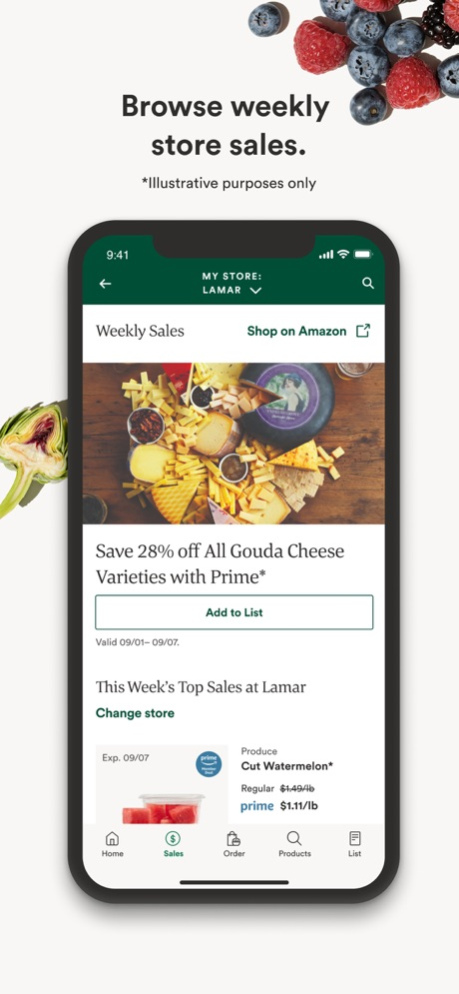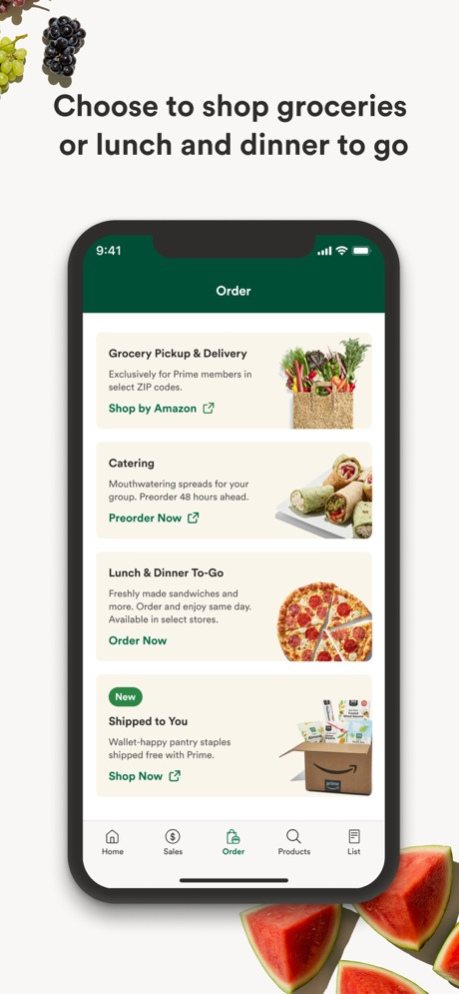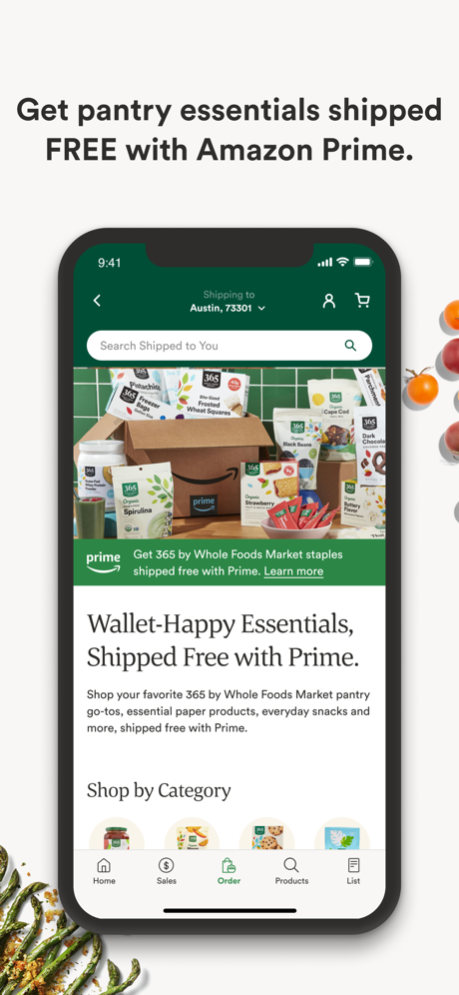Whole Foods Market 13.4.1
Free Version
Publisher Description
Browse sales, order lunch and dinner, discover products, and build your shopping list — all in the Whole Foods Market app.
Scan Your In-Store Code
Now the In-Store Code does even more. Scan to apply Prime savings for an extra 10% off sale items (excluding alcohol) plus special deals on seasonal favorites. You can even scan your code at the register to pay at select stores. No service? No problem. Access the code offline.
Browse Sales
Discover weekly sales from your local store, then save them to your shopping list to make your next trip even easier. Prime members get an extra 10% off hundreds of weekly sale prices (excluding alcohol). Just scan your In-Store Code in the app at checkout.
Get Items Shipped
No store near you? No problem. You can now shop your favorite Whole Foods Market pantry go-tos, essential paper products, everyday snacks and more, shipped FREE with Amazon Prime.
Order Lunch & Dinner To Go
Order lunch and dinner for delivery or pickup at your local store, and easily reorder your favorites. Select from our signature items or customize your hot pizza, sandwich, sushi, salad and more. Available in select stores.
Discover Product Selection
Search for specific products available in your local store and filter results to find sales, local brands, special dietary selection and more. Add products directly to your list while browsing.
Create a Shopping List
Easily build your grocery shopping list by adding all of the items you need. Powered by Alexa Shopping List, items are automatically grouped by department so you can quickly find them in-store.
By using this app, you agree to the Conditions of Use.
Apr 3, 2024
Version 13.4.1
We've made it even easier to get your favorite Whole Foods Market pantry essentials shipped FREE with Amazon Prime, and we fixed a few other things. Open the Whole Foods Market app to start shopping.
About Whole Foods Market
Whole Foods Market is a free app for iOS published in the Personal Interest list of apps, part of Home & Hobby.
The company that develops Whole Foods Market is Whole Foods Market Services, Inc.. The latest version released by its developer is 13.4.1.
To install Whole Foods Market on your iOS device, just click the green Continue To App button above to start the installation process. The app is listed on our website since 2024-04-03 and was downloaded 5 times. We have already checked if the download link is safe, however for your own protection we recommend that you scan the downloaded app with your antivirus. Your antivirus may detect the Whole Foods Market as malware if the download link is broken.
How to install Whole Foods Market on your iOS device:
- Click on the Continue To App button on our website. This will redirect you to the App Store.
- Once the Whole Foods Market is shown in the iTunes listing of your iOS device, you can start its download and installation. Tap on the GET button to the right of the app to start downloading it.
- If you are not logged-in the iOS appstore app, you'll be prompted for your your Apple ID and/or password.
- After Whole Foods Market is downloaded, you'll see an INSTALL button to the right. Tap on it to start the actual installation of the iOS app.
- Once installation is finished you can tap on the OPEN button to start it. Its icon will also be added to your device home screen.